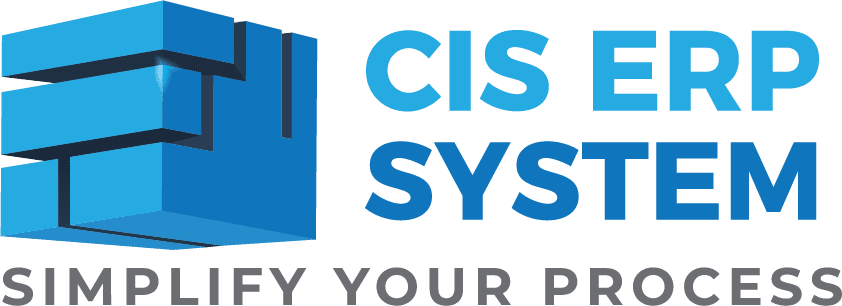Business doesn’t wait. Why should your systems? In today’s fast-moving world, staying connected to your business from anywhere matters more than ever. That’s where mobile ERP comes in. Whether you’re on the shop floor, meeting a client, or handling operations from home, mobile ERP keeps you in control. It helps you manage daily tasks, check reports, monitor inventory, and keep your team aligned—all from your phone or tablet.
Business owners, managers, and employees want flexibility and faster decisions. With mobile ERP, your business becomes more agile, more responsive, and more efficient.
What Is Mobile ERP?
Mobile ERP is a version of your ERP system that works on mobile devices. It lets you access important business tools like sales tracking, inventory, payroll, and reporting anytime, anywhere.
Unlike traditional ERP, which ties you to a desk, mobile ERP gives you freedom. It brings your business data to your fingertips, so you don’t have to wait to take action.
How Does Mobile ERP Work?
Mobile ERP connects with your main ERP system, often through the cloud. It sends and receives data in real-time through secure connections.
Imagine this: You’re visiting a client and want to know if a product is in stock. With mobile ERP, you check availability right there on your phone. It works the same for sales reports, project updates, or even approvals.
Mobile App Interface
A powerful mobile ERP needs more than features—it needs to feel easy. If the app feels complicated or cluttered, employees might avoid using it. And when adoption lags, so does productivity. That’s why a well-thought-out interface makes all the difference.
User Interface (UI)
Simplicity is key. A good UI automatically adjusts to any screen size, whether you’re on a phone or a tablet. It should feel intuitive, so users can find the tools they need fast. Fewer steps in any process means less frustration and more action.
Customizable navigation also helps employees access their most-used features with ease. And most importantly, the app should be accessible to everyone, regardless of their skill level or physical ability.
Data Visualization
Mobile screens are small, so visual tools need to work well in tight spaces. Charts, tables, and graphs should be easy to view and interact with. Scrolling endlessly or zooming in just to find one number slows everyone down.
Also, uncompressed images or heavy files can make pages load slowly and wear down batteries. Clean, lightweight visuals improve speed and make the experience more enjoyable for the user.
Offline Capabilities
Business doesn’t stop just because the internet goes down. Maybe the Wi-Fi crashes during a storm, or a team member travels through a spotty coverage area. That’s why mobile ERP needs a backup plan.
With offline capabilities, employees can still get their work done. They can view and edit stored data right on their device, just like saving files on a laptop.
Then, once they reconnect to the internet, the system automatically updates and syncs the data. No manual uploading. No missed information. Everything just works, and teams stay productive no matter what.
Security Features
Security is never optional, especially when your business data travels through the Internet. Mobile ERP must protect your information every step of the way.
Here’s how it keeps your data safe:
- Data protection: Strong login systems like multifactor authentication stop unauthorised access. Some systems even create secure areas inside a phone just for ERP use.
- Role-based access controls: Not everyone needs access to everything. Mobile enterprise resource planning lets you set limits so users only see what they need for their job.
- Encryption and secure protocols: Whether your data is being stored or sent, it should always be encrypted. This makes sure only the right people can read it. And when users connect to the system, tools like HTTPS and SSL keep that connection secure.
When these features are in place, businesses can feel confident that sensitive information is protected, no matter where employees work from.
Features of Mobile ERP
Mobile ERP brings several business tools together in one place. It includes modules for finance, HR, inventory, sales, and more. But what makes it stand out? It’s designed for smaller screens, it’s fast, and it keeps you productive wherever you are.
It also supports real-time updates, smart workflows, and smooth communication between teams.
Inventory and Supply Chain Management
Running out of stock? Mobile ERP helps you predict and prevent it. You can track inventory levels, check delivery schedules, and adjust orders—all on the go.
Supply chains become easier to manage. With real-time updates, you can fix problems before they grow.
Sales and Customer Management Anywhere
Mobile ERP gives your sales team an edge. They can access customer info, check order history, and even close deals during client meetings.
Your customer service also improves. Fast, personal responses lead to happier clients and repeat business.
Easy Workflow Management
Projects and tasks move faster with mobile ERP. You can assign tasks, approve actions, and monitor progress without being in the office.
Push notifications and real-time updates keep everyone in the loop, so no one misses a beat.
Enhanced User Experience
Mobile ERP apps are built for ease. They’re clean, fast, and intuitive. Even offline, users can keep working, and data syncs when back online.
This smooth experience encourages everyone to use the system confidently.
Benefits of Mobile ERP
With more people working from home or on the go, mobile ERP systems are becoming a must-have for businesses. They offer many advantages that can help a company make more money, save costs, and increase profits.
Access to Real-Time Information
Employees can access live data from anywhere, ensuring everyone stays informed. Sales teams can check product availability, technicians can view updated maintenance procedures, and accountants can track payments instantly and on the go.
Better User Experience
A well-designed system works smoothly on mobile screens, making it easy for employees to complete tasks efficiently. It’s always accessible—even offline—and can be tailored to individual roles.
Increased Productivity
There’s no need to return to a desk to enter data, review documents, or respond to customer queries. Tasks can be handled on the move, saving time and boosting efficiency.
Improved Collaboration
Team members across departments and locations can easily share files, approve requests, and stay updated through real-time notifications. It simplifies teamwork and speeds up workflows.
Scalability
As the business expands, the system scales with it, handling more users, data, and processes without slowing down.
Cloud Storage
With cloud hosting, there’s no need for in-house storage. The provider manages backups, updates, and security, while employees access what they need securely from anywhere.
Business Agility
Decision-makers stay nimble with access to live insights wherever they are. This supports quick responses to change and helps keep a competitive edge.
Streamlined Supply Chain
From suppliers to warehouses to delivery partners, the system offers a full view of operations. That visibility helps prevent delays, reduce costs, and keep things running smoothly.
Better Decision Making
Managers can track inventory, sales, and project timelines in real-time. With accurate data always at hand, they can make faster, smarter decisions.
Improved Customer Satisfaction
Sales teams can view order history and customer preferences in seconds. This allows for quicker, more personalised service, leading to happier, more loyal clients.
Flexibility
Whether for a small startup or a growing enterprise, the system can be customised to meet specific business needs and support efficient operations.
Implementing Mobile Enterprise Resource Planning in Your Business
Choosing the Right Mobile ERP Solution
Select a solution that fits your business goals. Look for ease of use, strong features, and great support. It should feel simple, even for non-tech users.
Integration with Existing Systems
Your mobile ERP should blend well with what you already use. A seamless connection avoids double work and gives you a full picture of your operations.
Training and Support for Users
Teach your team how to use mobile ERP effectively. Offer hands-on training and have support ready when questions come up. Adoption becomes easier with clear guidance.
Security Considerations
Protect your data with strong security practices. Use secure logins, encrypt information, and regularly update devices. Also, train your staff on staying safe while using mobile ERP.
Continuous Availability
Business runs around the clock, and your enterprise resource planning should too. Mobile ERP keeps working—even offline. Once you reconnect, everything syncs up again. That means no delays, even during internet issues.
Challenges and Considerations for Mobile ERP
Ensuring Data Security and Privacy
Mobile devices face more threats. Encrypt data, use secure login methods, and restrict access based on roles to stay protected.
Overcoming Connectivity Issues
The Internet isn’t always perfect. That’s why mobile ERP must offer offline options and data sync features, so work continues without interruptions.
Device and Platform Compatibility
People use different phones and tablets. Your ERP must work smoothly across devices and systems to avoid frustration and ensure team-wide adoption.
Managing Change and User Adoption
Change is hard. Help your team understand the benefits. Train them well, involve key decision-makers, and offer ongoing support to encourage full use of the system.
Conclusion
Mobile ERP gives your business the power to move, grow, and respond, no matter where you are. It’s time to take your business to new heights with CISERP.