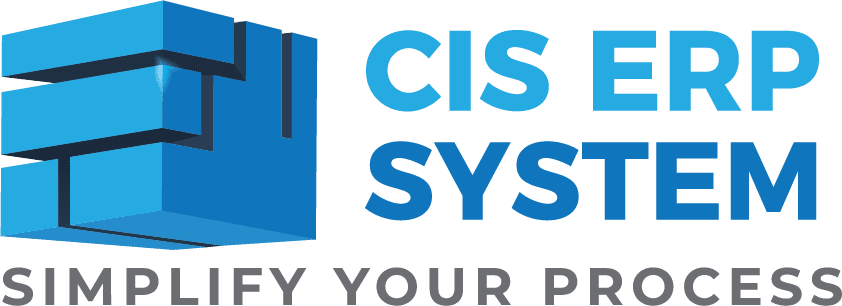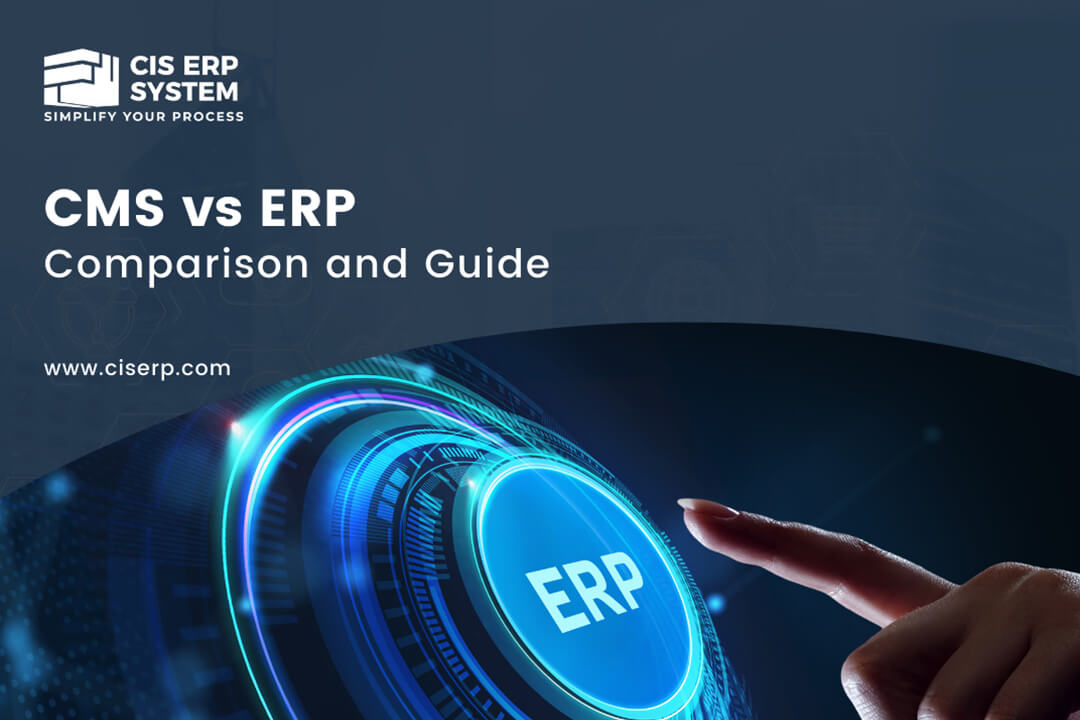
Every growing business hits a point where juggling tools becomes a headache. You know the feeling? There are too many platforms, but none work together. That’s where the CMS vs ERP question comes in.
You’ve likely heard both terms. Perhaps you have used either of them. However, how do you assess? Which one do you need? Which one will support your growth, your customers, and your team?
Let’s talk about it, not with tech jargon, but in real words that make sense. This guide will help you comprehend the difference between CMS vs ERP, the value, and the possibility of using them together. Since the right decision here can save you time, money, and stress.
What is a CMS (Content Management System)?
A content management system is the centre of your website. It helps you create, publish, and manage digital content without knowing any code. Besides, if you’ve ever posted a blog or added a product to an online store, you’ve used a CMS.
With tools like WordPress, Shopify, or Wix, business owners can control their online presence, update product pages, and keep their site fresh without hiring a developer.
Key Features
- Content creation and scheduling
- Custom website design and branding
- SEO tools to boost visibility
- E-commerce add-ons
- Integration with social media and analytics tools
Why Businesses Choose a CMS
Content management system platforms make life easier. You can update your site quickly, share stories, and stay connected with your audience. Moreover, they’re cost-effective, user-friendly, and built to grow with you.
What is an ERP?
An enterprise resource planning system is like the brain of your business. It keeps your operations running smoothly by bringing all your departments together on one platform. Think of it as your behind-the-scenes engine.
Furthermore, it helps manage finances, track inventory, plan production, and even handle payroll.
Key Features
- Real-time inventory tracking
- Automated financial management
- Supply chain and procurement control
- Sales and customer order handling
- Accurate business reports
Why Businesses Use Enterprise Resource Planning
It brings clarity and control with everything in one place, you make better decisions. Besides, it reduces errors, saves time, and keeps your team connected.
What is the Difference Between CMS vs ERP?
This is the big question. Let’s look at it simply:
CMS
- Manages your website and content
- Used by marketers and content creators
- Deals with blogs, images, and product pages
ERP
- Handles internal operations
- Used by operations, finance, and logistics teams
- Manages sales, supply chain, and reports
So, CMS is front-facing. ERP is back-end. Together, they cover your whole business.
CMS and ERP Integration: Is it Worth It?
Now, let’s discuss what happens when you bring them together. CMS and ERP integration means your website talks to your inventory, finance, and logistics systems.
For instance, if someone purchases a product online, your content management system sends that data to your ERP. Your inventory updates automatically. Finance gets the numbers – everything syncs.
Benefits of CMS and ERP Integration
- Real-time updates on stock and pricing
- Fewer manual errors
- Faster order processing
- Happier customers
Challenges of Integration
- Higher setup costs
- Technical setup needed
- Might need expert help
Still, for growing businesses, integration often pays off, especially if you’re scaling fast.
What is a CMS-ERP System?
Sometimes, businesses choose platforms that offer both CMS and ERP features in one. These CMS-ERP systems combine website management with internal operations.
When Should You Use a CMS-ERP System?
- Whether you want one tool for everything
- Your team prefers simplicity
- If you’re just starting and want to scale fast
How to Decide: CMS vs ERP
Here’s how to make the call:
Use a CMS if:
- You want to focus on content, marketing, and SEO
- Sell products online and want to control the look and feel
- You need flexibility and ease
Use an ERP if:
- Need control over operations, inventory, and finances
- The team requires real-time data to make decisions
- You want to improve workflows and reduce manual work
Use both if:
- You want the whole picture
- You run an e-commerce business with complex backend needs
- You’re aiming for growth and efficiency
How Should You Approach CMS-ERP Integration?
Once you’ve decided to integrate CMS and ERP systems, a structured preparation process is crucial to ensure success.
Step 1: Assess System Compatibility
If your systems cannot communicate effectively, it can lead to delays, errors, and inefficiencies, reducing the benefits of integration. You should check if your CMS and ERP offer robust APIs for seamless data exchange, assess whether they have built-in integration features, and, if needed, explore middleware solutions to bridge any gaps.
Step 2: Define Integration Goals
Next, you must define clear integration goals that align with your business objectives. Are you looking to automate workflows and eliminate manual tasks? Do you need real-time product availability, pricing, and order data synchronisation to enhance the customer experience? Setting specific objectives helps ensure you choose the proper integration approach.
Step 3: Plan for Scalability
Finally, you must plan for scalability to prevent costly reinvestments as your business grows. Ask yourself: Can this integration handle increased data volumes and users over time? Is it flexible enough to evolve with new technologies and changing business needs? Choosing a scalable and adaptable solution ensures your integration remains efficient and sustainable in the long run.
Conclusion
CMS vs ERP isn’t about choosing sides, it’s about finding what fits your business today and what can grow with you tomorrow. It’s okay to start small and expand as your needs change. Whether you’re focused on customer experience or internal operations, the right system or a mix of both can help you stay organised, save time, and move forward with confidence. Start where you are. Grow as you go. Keep it simple, but make it count.